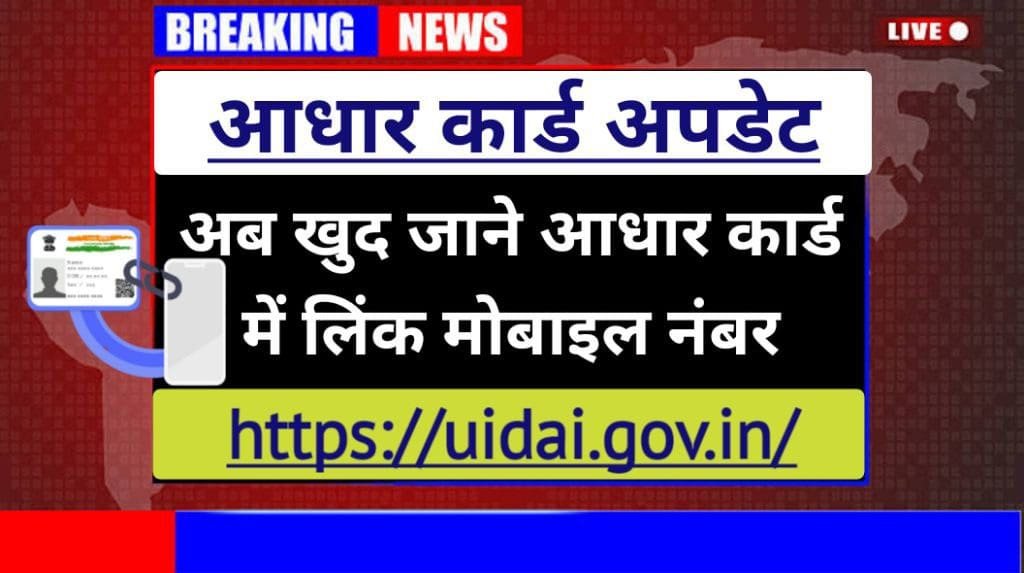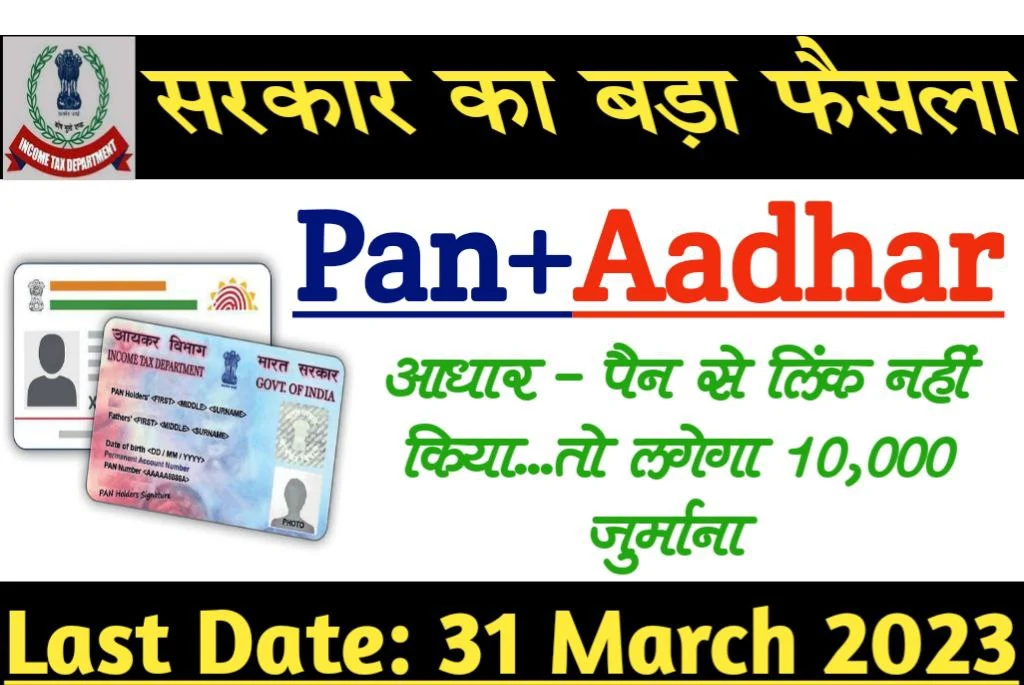Pan Card Free Online 2022 पैन कार्ड फ्री में बनाएँ, मात्र 10 मिनट में
Pan Card Free Online 2022: पैन कार्ड आज के दैनिक जीवन में अतिआवश्यक दस्तावेज बन गया हैं, जो कि आज सबक लिए अति-आवश्यक हो गया हैं। पैन कार्म बनाने के लिए आनलाईन एवं आफलाईन फार्म भर सकते हैं। यदि आप आनलाईन पैन कार्ड बनाते हैं, तो आपको पैन कार्ड जल्द ही बन जाता हैं। आनलाईन पैन कार्ड NSDL एवं UTI पोर्टल से बनाया जाता हैं, यदि आप इन दोनों पोर्टल से अपना पैन कार्ज के लिए आनलाईन आवेदन करते हैं, तो आपको शुल्क देने होते हैं। बिना शुल्क के आप इस पोर्टल से पैन कार्ड नहीं बना सकते हैं। इस लेखन की मदद से आपको बताया जाएगा की आप फ्री में पैन कार्ड कैसे बनाएंगे। आइए जानते हैं, कि हम फ्री में पैन कार्ड कैसे बनाएंगे।
Table of Contents

| आयकर विभाग भारत सरकार | |
| Post Date | 21 November 2022 |
| Type of the Post | Fee Online Pan Card |
| Category | Documents |
| Join Our Telegram Channel | Click Here |
| Home | Click Here |
| Income Tax Department | https://incometaxindia.gov.in/ |
ध्यान रहें कि यदि आपको आधार कार्ड में मोबाईल नंबर लिंक हैं, तभी आप फ्री में पैन कार्ड बना सकते हैं, अन्यथा आप मुफ्त में पैन कार्ड नहीं बना पाएंगें, एवं वह मोबाइल नंबर चालु होने चाहिए, इस नंबर पर OTP भेजी जाएंगी। नीचे फ्री में पैन कार्ड बनाने का तरीका बताया गया हैं।
फ्री में पैन कार्ड बनाने का तरीका
- सबसे पहले आप https://www.incometax.gov.in/iec/foportal/ वबसाईट गुगल में ओपेन करें
- फिर आप Quick Links वाले Section में जाएं
- Quick links वाले Section में आपको Instant E-PAN पर क्लिक करने हैं।
- इसके बाद आपको एक नया पेज खुलेगा जिसमें दो विकल्प होंगे Get New e-PAN एवं Check Status/ Download PAN।
- इसमें आपको Get New e-PAN पर क्लिक करको नया पैन कार्ड बना लेने हैं।
How to apply for a free pan card
- Step 1: Go to the e-Filing portal homepage, and click Instant e-PAN.
- Step 2: On the e-PAN page, click Get New e-PAN.
- Step 3: On the Get New e-PAN page, enter your 12-digit Aadhaar number, select the I confirm that checkbox, and click Continue.
- Step 4: On the OTP validation page, click I have read the consent terms and agree to proceed further. Click Continue.
- Step 5: On the OTP validation page, enter the 6-digit OTP received on the mobile number linked with Aadhaar, select the checkbox to validate the Aadhaar details with UIDAI, and click Continue.
- Step 6: On the Validate Aadhaar Details page, select the I Accept that checkbox and click Continue.
Note
- OTP will be valid for 15 minutes only.
- You have 3 attempts to enter the correct OTP.
- The OTP expiry countdown timer on the screen tells you when the OTP will expire.
- On clicking Resend OTP, a new OTP will be generated and sent.
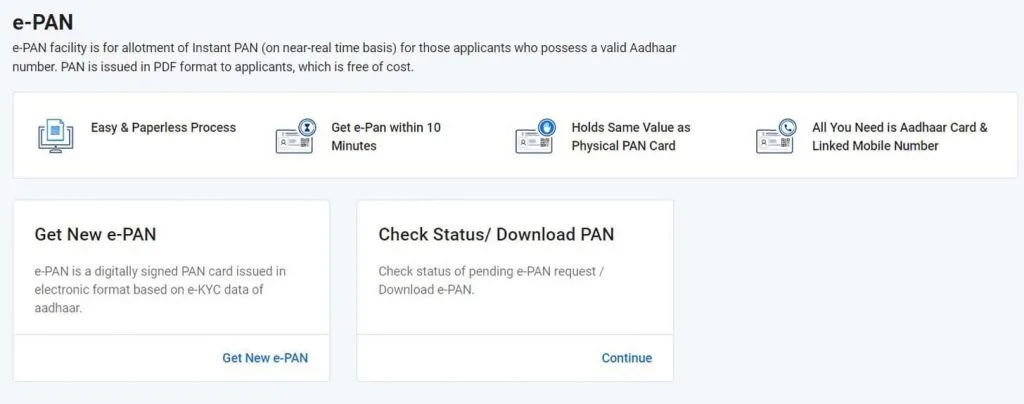
Direct Links For Apply for Free PAN Card
- Apply Online: Click Here
- Download Pan Card: Click Here
- Official Website: Click Here